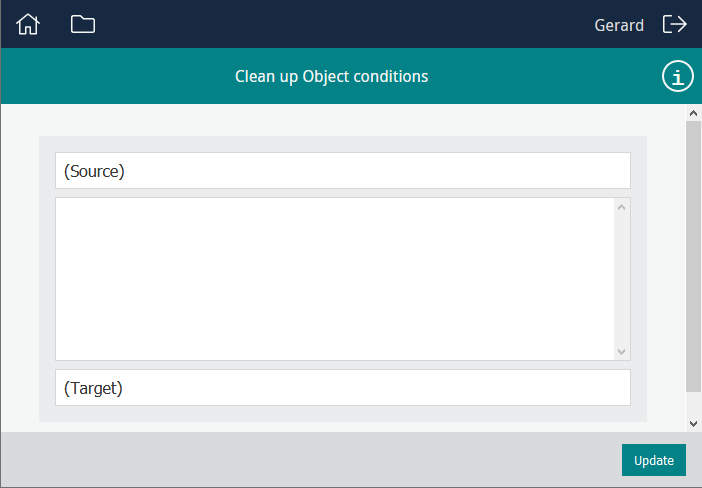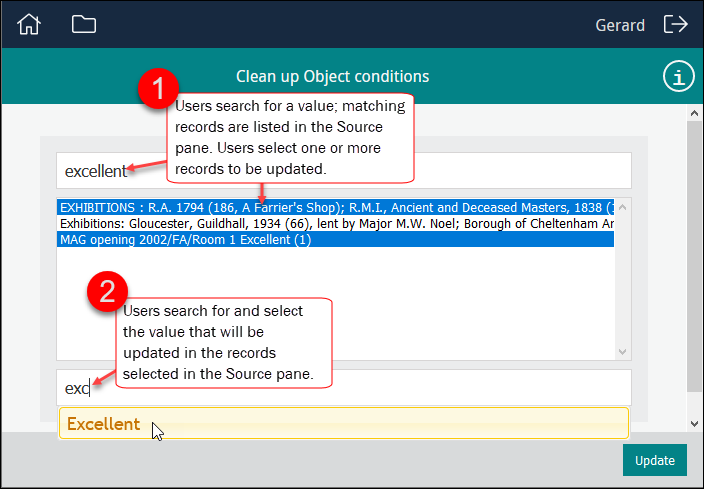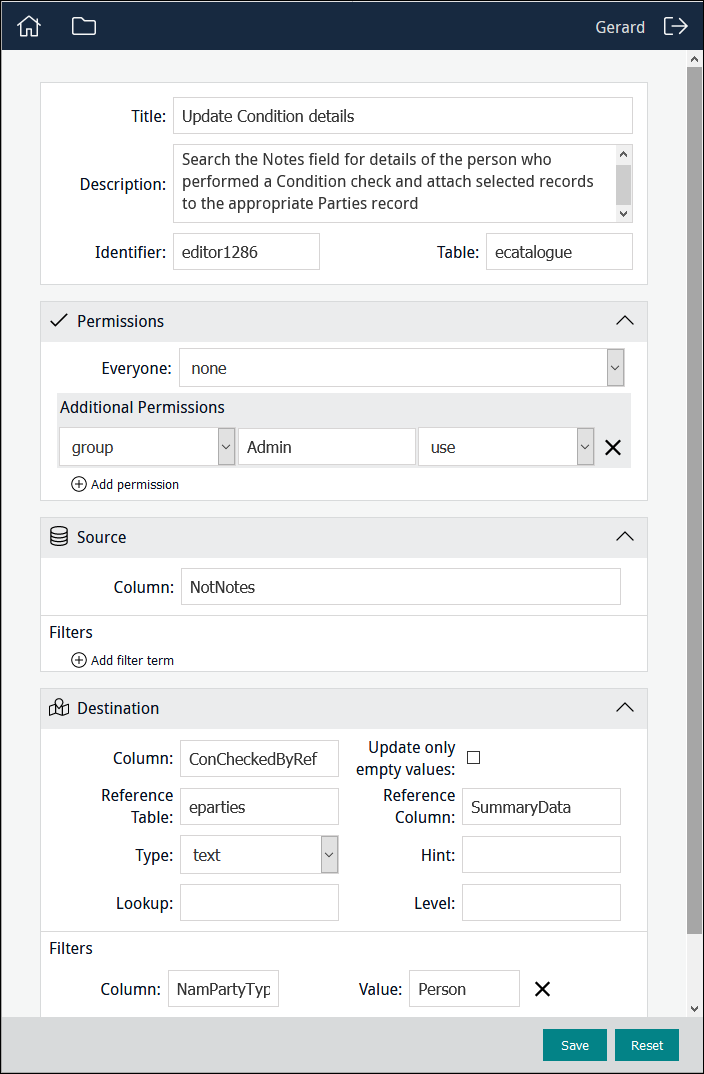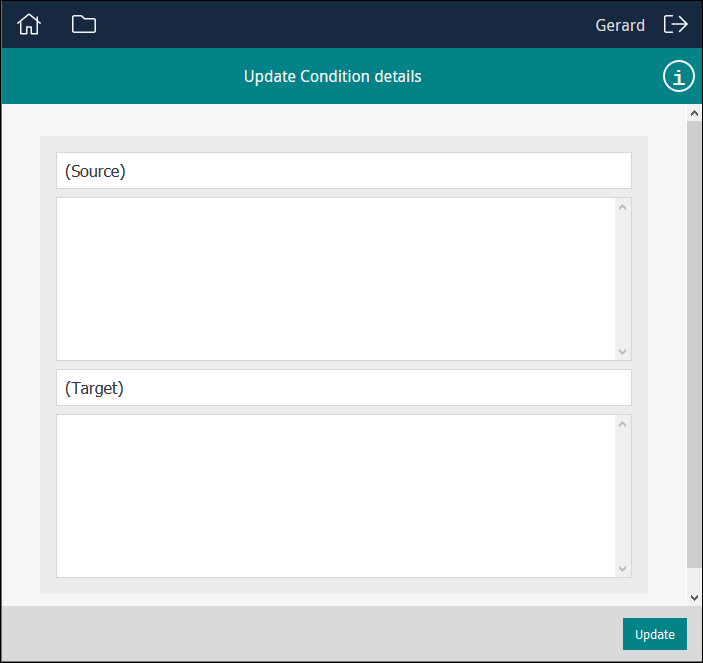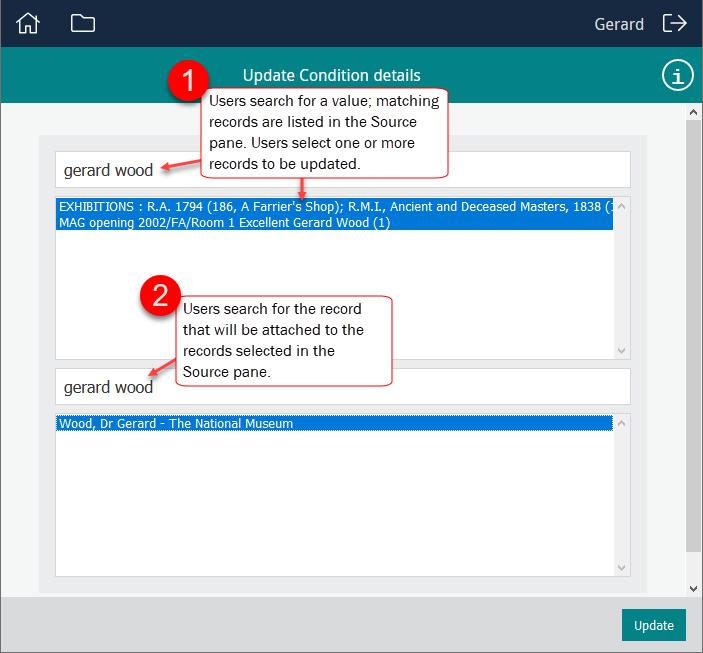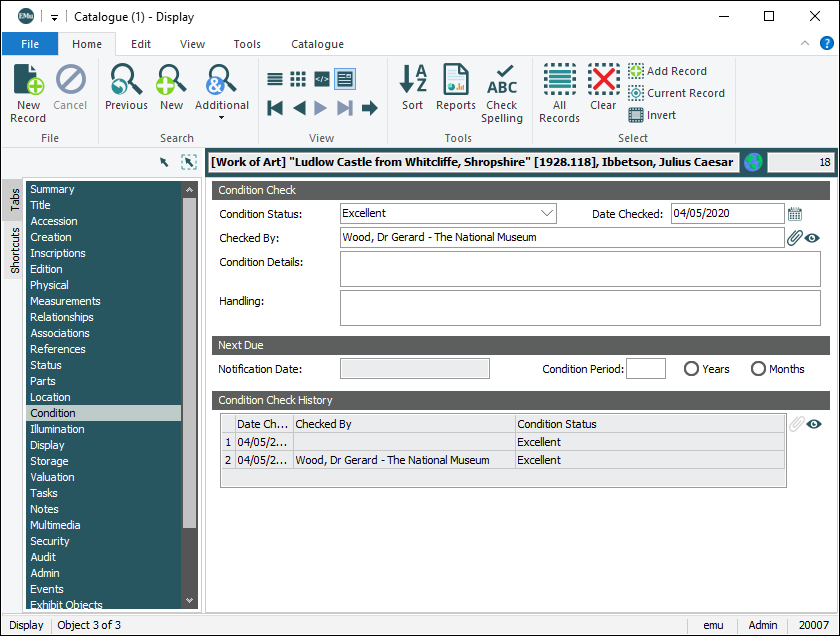Two example configurations of Editors:
This configuration is for an Editor that will update the Condition Status of records in the Catalogue module:
It will display for users as:
Authorized users (only members of group Admin in this example):
- Key a search term in (Source).
A search for the term, excellent in this example, will be performed in the Notes field. Any matching records will be listed in the Source pane.
- Select one or more matching records.
- Begin keying a value into the (Target) field and select the required value.
In this example, values in the Condition Status Lookup List will be displayed:
- Click Update to update the selected records.
This configuration is for an Editor that will attach records in the Catalogue module to a Parties record for the person who performed a Condition Check:
It will display for users as:
Authorized users (only members of group Admin in this example):
- Key a search term in (Source).
In this example, a user would enter a name and a search will be performed in the Notes field. Any matching records will be listed in the Source pane.
- Select one or more matching records.
- Begin keying a value into the (Target) field and select the required value.
In this case a search will be performed in the Parties module.
- Select the required Parties record:
-
Click Update to update the selected records.
The selected Catalogue records will be attached to the selected Parties record using the Checked By: (Condition Check) field: